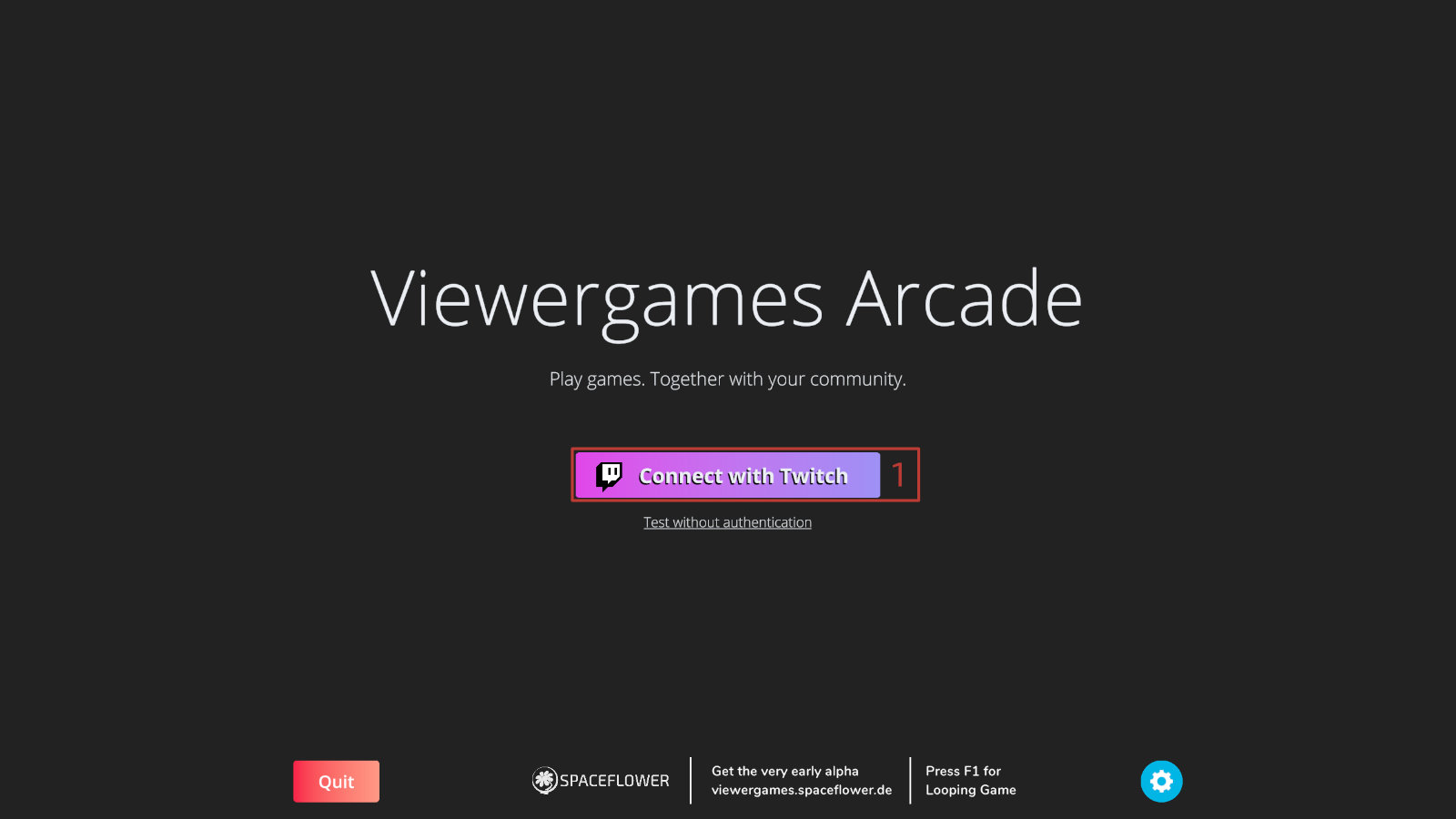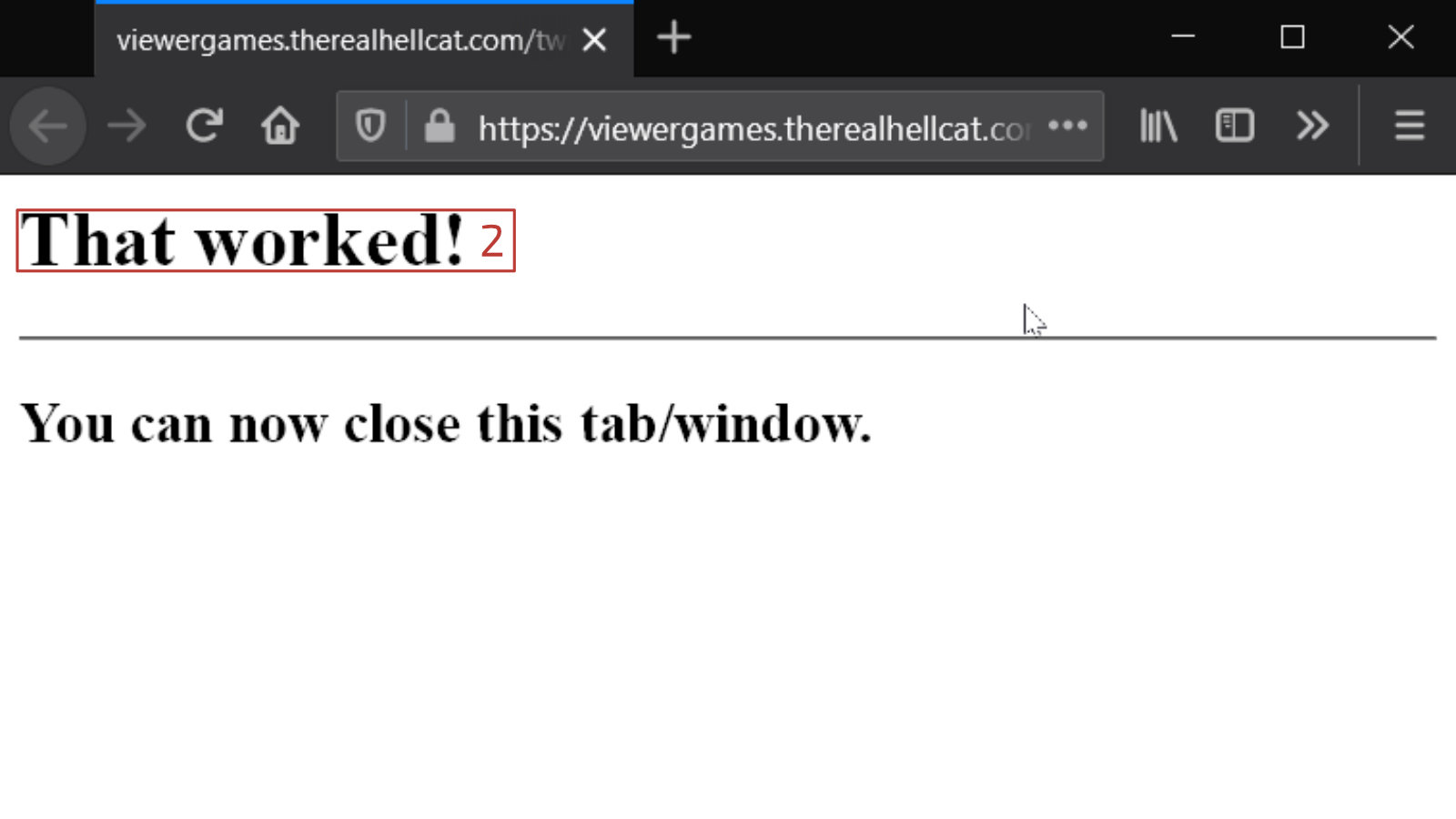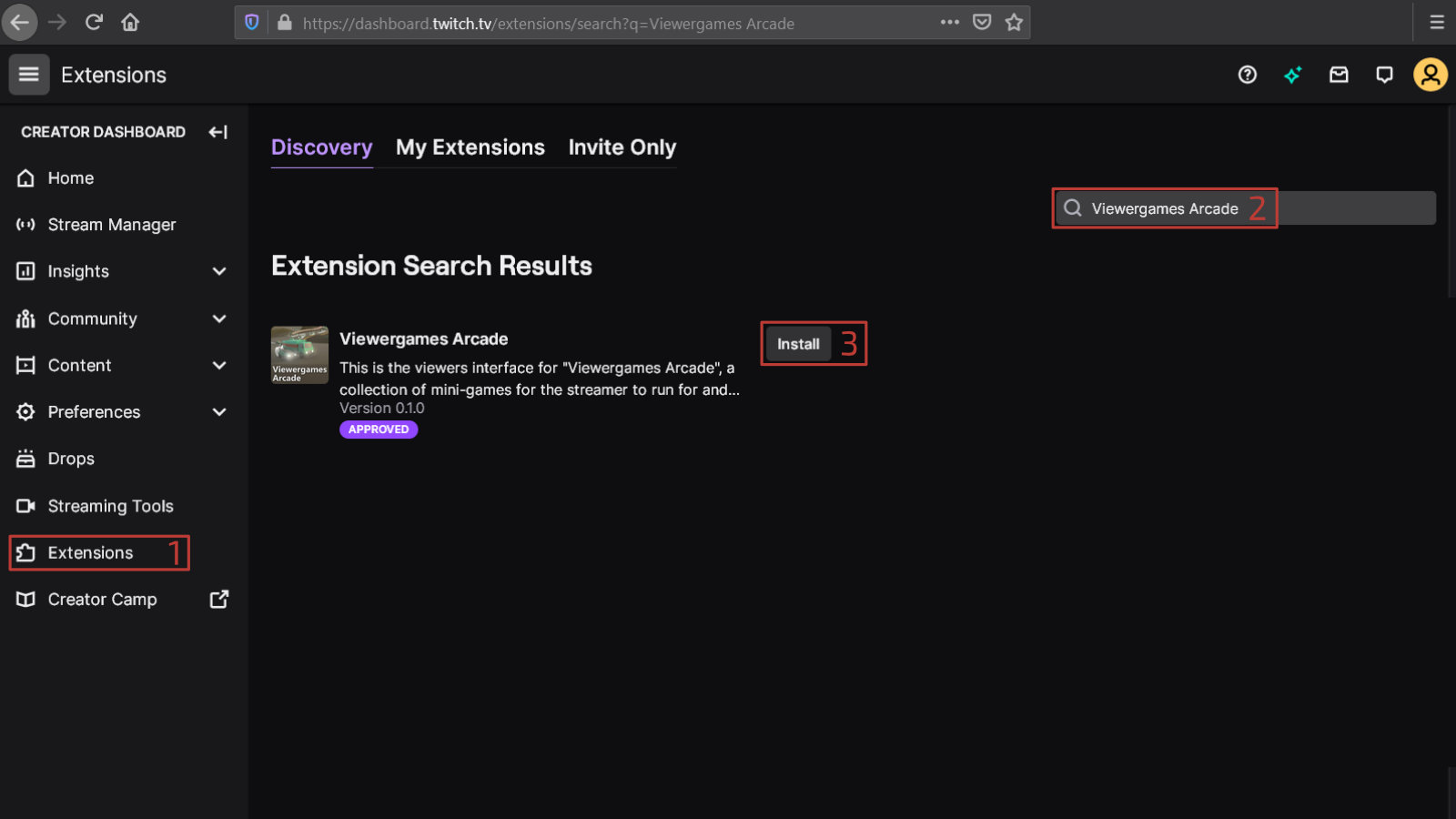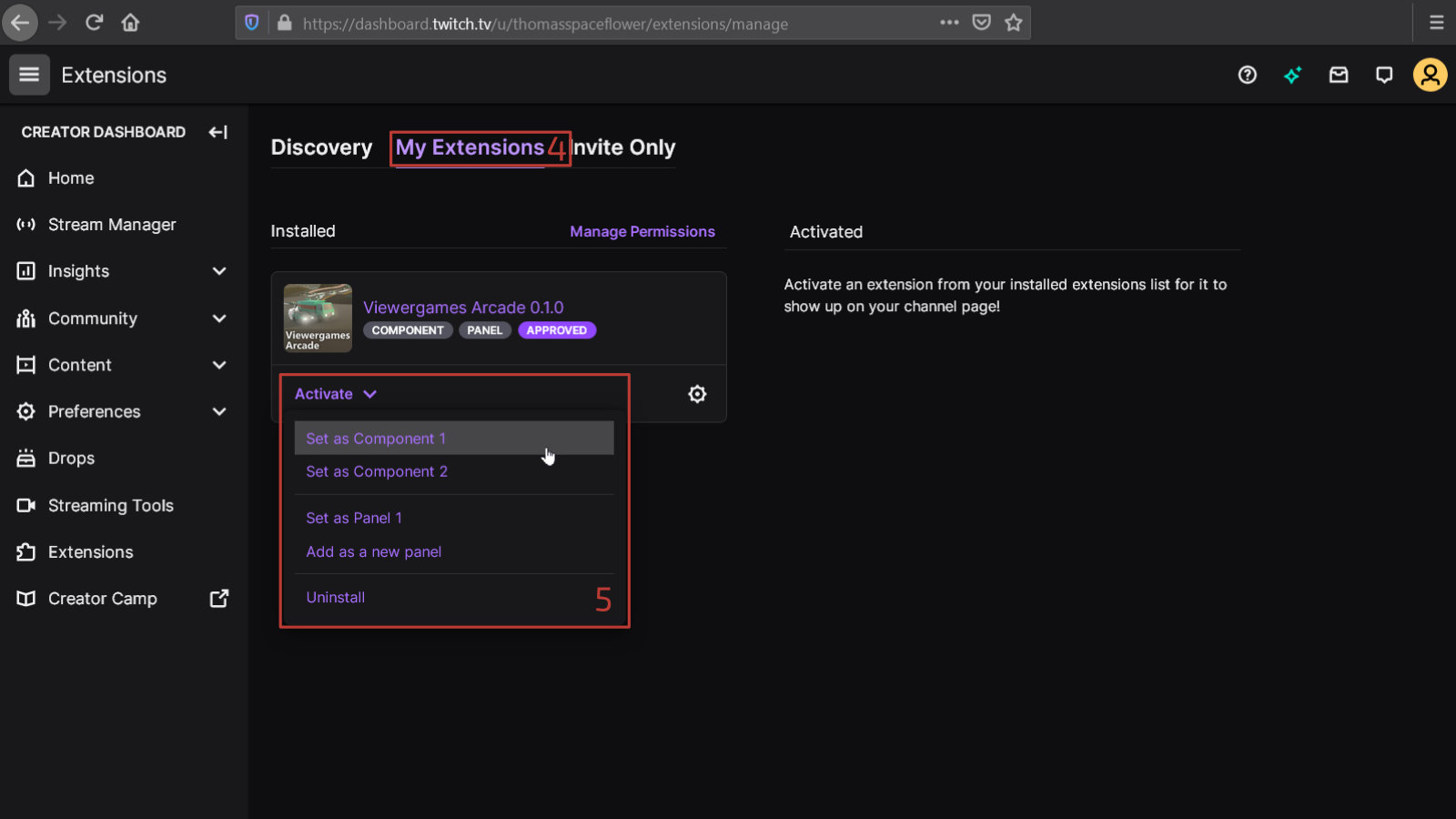CONNECT THE GAME WITH TWITCH
Get the game on Steam. After the launch, you may need to Connect with Twitch. Just press “Connect with Twitch” (1) and a new browser tab opens. Login with your Twitch-Account. Now you should see a “That Worked” (2) and you can close the window.
INSTALL THE EXTENSION
First, you have to install the extension. On Twitch.tv go to your Channel Settings – Extensions (1). Under Discovery search for “Viewergames Arcade” (2) and then click on Install (3).
At “My Extensions” activate the extension and choose where to show on your channel (5). You can use the extension as Component (Overlay) or as Panel.